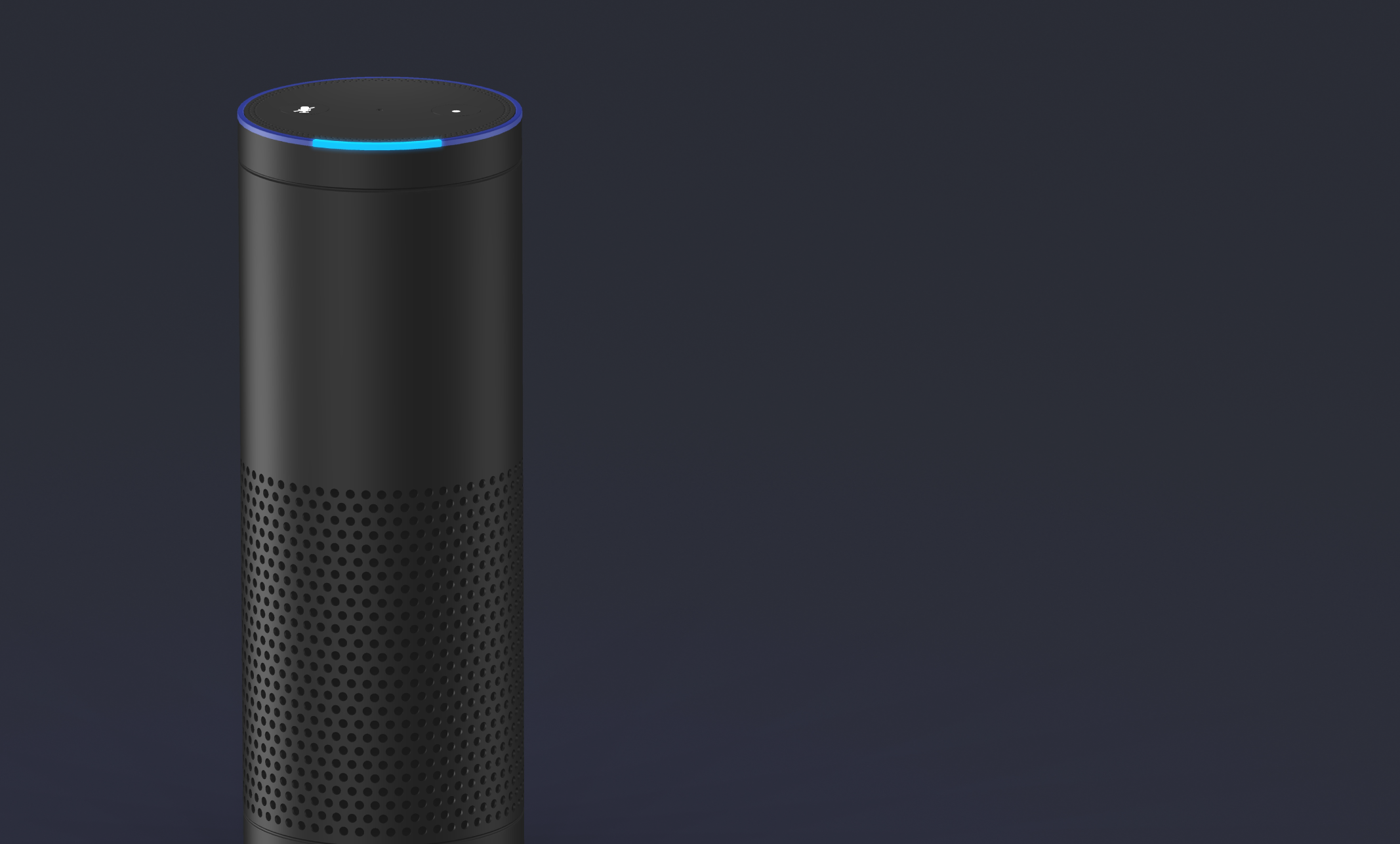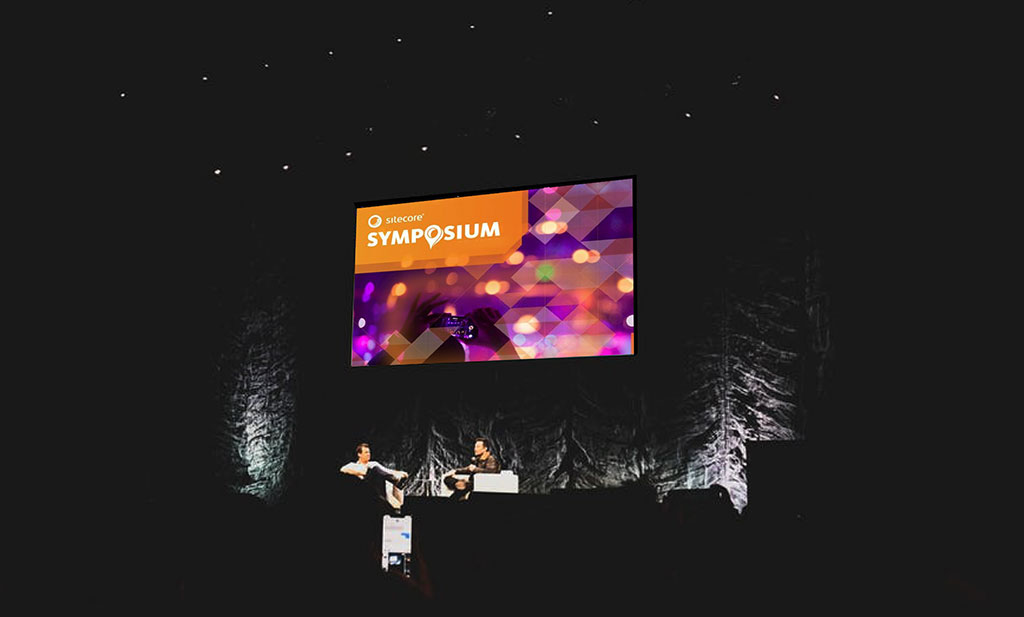The Answer Box, also known as Quick Answers, Position Zero, and Featured Snippets, is one of the trendiest topics in the SEO world right now, and for good reason. The featured snippet highlights one listing from the first page of organic search results in a box at the top of the page (below paid search ads), giving the user quick information and giving the ranking site heightened visibility.
Ranking in an answer box can increase organic traffic greatly, giving you the top spot on SERPs and doubling your first page real estate, as your web listing remains in its original ranking position.
Interesting Information About Featured Snippets:
- Voice search assistants answer your queries with information from the answer box when it’s available.
- You don’t have to be a giant website to rank in answer box. Position Zero for “why are komodo dragons hunted” is currently held by a Dutch elementary school paper.
- It’s easier to optimize to rank in the answer box than it is to rank number 1 in “regular” blue link results.
- Typically, more than 2 lines of your meta description show in search results if you are eligible for an answer box result.
- Formatting matters – paragraphs, bulleted lists, and tables are the most common formats of featured snippet answers.
- Most importantly — to be successful in implementation, you need to figure out what works best in your industry and for your site specifically.
How to Rank in the Answer Box

- Identify a Simple Question. Take a look at your site’s search functionality for commonly searched keywords and phrases. Also look for long tail keywords and questions about your products or offerings.
- Provide a Direct Answer. Succinct and to-the-point answers are vital. Choose the best format for your content, and keep it simple.
- Offer Value Added Info. Look at the “people also ask” section and Google’s search autofill function on the SERPs of your original question. Identify the intent of the user’s search and provide assistance along the way.
- Make it Easy for Users (and Google) to Find. Put your content at the top of the page if possible. Ensure it’s coded correctly with header tags, bullet points, and more. Make sure you’re not blocking googlebot in your robots.txt file and the page is included in your XML sitemap.
- Add a photo. Featured snippets can include text from one website and an image from another. Add a photo to your content with descriptive alt text. (bonus tip!)
How to See if You’re in the Running for a Featured Snippet
- Google your keyword. Ensure the keyword you want to rank in position zero for triggers an answer box result.
- Check your meta description. When looking at the search results for your desired term, if you have more than 2 lines showing in your meta description snippet, you might be eligible.
- Negate the current website in your site search. Add -site:rankingwebsite.com to your search to remove the site from results. This step can be repeated multiple times
- See if your listing appears in the answer box.
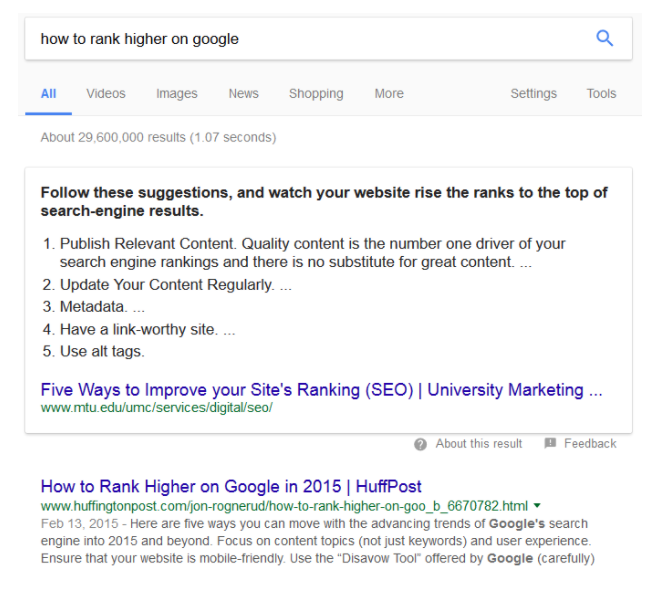
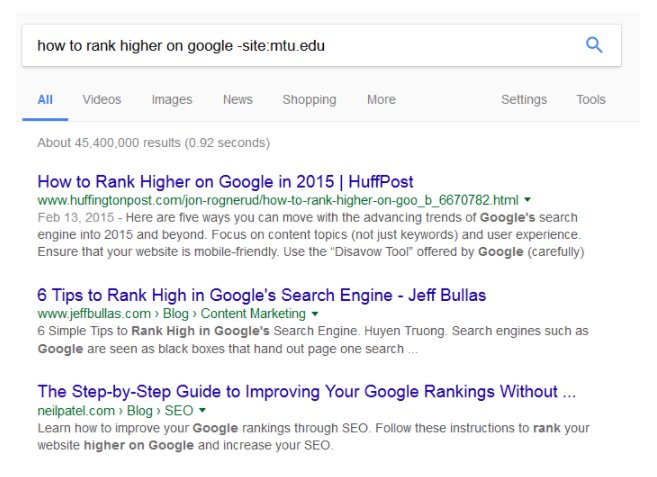 If your site doesn’t populate the answer box after the other site is taken out of results, review your content and optimize according to the How to Rank in Position Zero steps above. If Huffington Post wants to go after the answer box, they should refresh their content to be a bit more current, while focusing on the formatting of their bullet points.
If your site doesn’t populate the answer box after the other site is taken out of results, review your content and optimize according to the How to Rank in Position Zero steps above. If Huffington Post wants to go after the answer box, they should refresh their content to be a bit more current, while focusing on the formatting of their bullet points.
For more on Answer Box, view Eric Enge’s full presentation “How to Rank in Position 0” including statistics from his own studies of Position Zero across industries.
—
Want more tips on how to take your SEO strategy to the next level? Learn how to optimize your content for voice search.